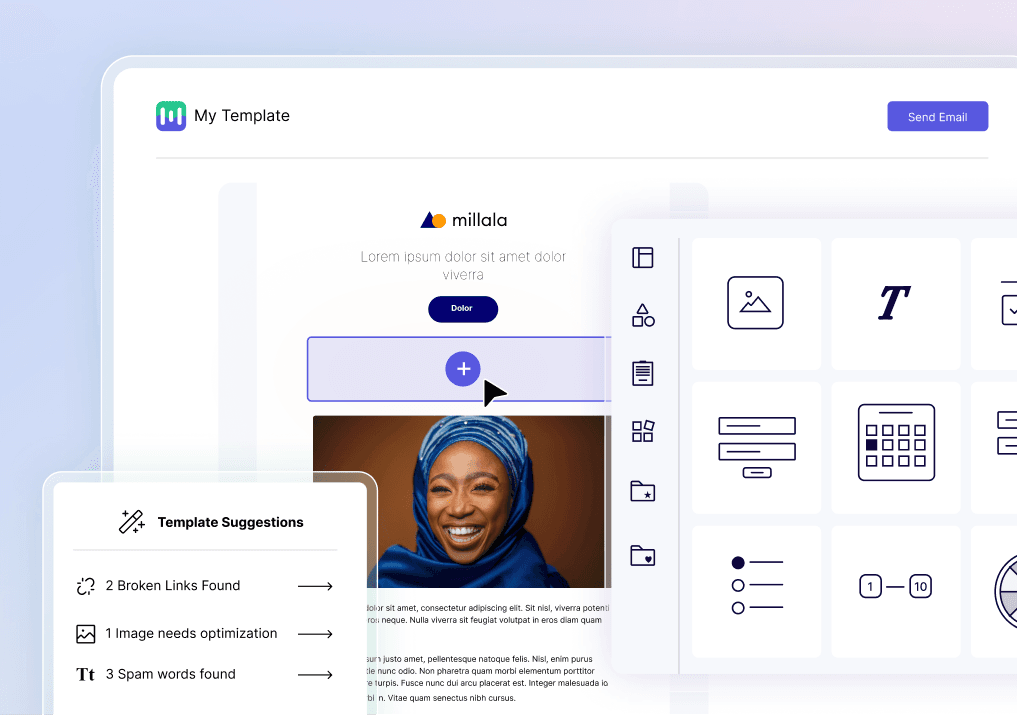Free Coupon Code Email Template
Get more sales using our interactive coupon code email. Customize it in our easy no-code template editor by clicking the button below.
#promotion-email#ecommerce#amp-email#mailchimp-emails
Share this template on
Get this template in your inbox
What is Coupon Code Email?
A Coupon Code Email is an email communication sent to customers, subscribers, or recipients containing a unique code that provides a discount or special offer when used during a purchase. Coupon code emails are commonly used by businesses as a promotional strategy to incentivize purchases, reward loyalty, or encourage recipients to take specific actions, such as signing up for a newsletter or making a purchase.
People love coupons, and when you send them coupons during the festive and holiday season, you can boost your sales drastically. Email is one of the best ways to send coupons and entice recipients to make a purchase. These emails boost sales and build brand loyalty and customer retention.
Why use Mailmodo's Coupon Code Email?
With our interactive coupon code email template, you can send the coupon and engage readers by asking them their coupon requirements. This data will help you send more relevant coupons in the future.
Features of Mailmodo’s coupon code email template
- Custom field to add personalization such as recipient’s first name.
- Interactive embedded form allowing recipients to submit their coupon request.
- High contrasting colors that hook readers.
- Visually appealing imagery with a clear CTA button.
- The template is responsive so that all recipients will have a great email experience.
- This template is made considering the accessibility guidelines.
- Automatically displays as a fallback for email clients who don't support AMP emails.
- Collect form responses directly in your app by integrating it with Mailmodo, including HubSpot, Calendly, Intercom, Clevertap, etc. Check out all the integration offered by Mailmodo.
How to customize this email template
Follow these steps to customize these templates:
- Click on the 'Use this Template' button.
- You will be redirected to Mailmodo's template builder if you already have an account. If you don't have one, you can create one by clicking here.
- In the email template builder, you can try different email layouts, add or remove content blocks and blocks, and add interactive widgets like polls.
- We recommend selecting from our premade content blocks to save time and effort.
- Once you're finished editing, preview the email template on both mobile and desktop. We also let you see how the email will look in AMP-supported email clients.
- Then, save the email template so that you can use it for future campaigns.
Ready to Start?