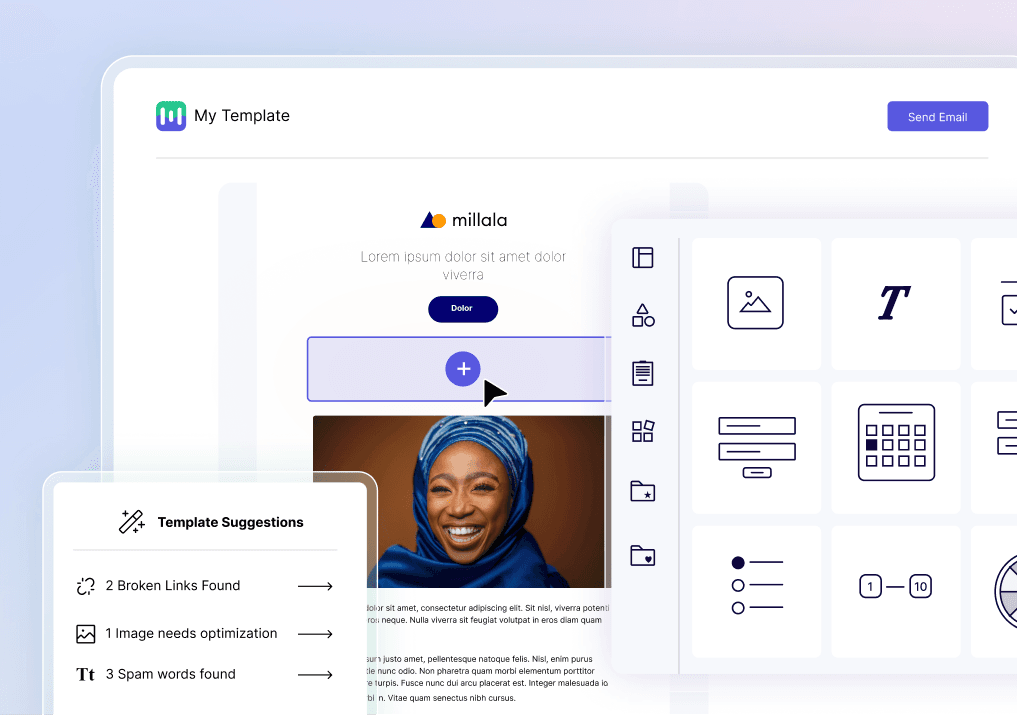Free Post Event E-Book Email Template
Use and customize our post event e-book email template to follow up with the event attendees.
#follow-up-email#webinar-email#interactive-email#gmail-emails
Share this template on
Get this template in your inbox
What is Post Event Ebook Email?
A Post Event eBook Email is an email sent to attendees or participants of an event after it has concluded. This email typically provides attendees with access to a downloadable eBook or resource that summarizes the content, highlights, and key takeaways from the event. The eBook is usually designed to provide a comprehensive overview of the event's main themes, presentations, discussions, and any other valuable information shared during the event.
The Post Event eBook Email should provide clear instructions for downloading the eBook and should emphasize the value of the eBook as a resource for attendees. It's also a good practice to encourage recipients to share their feedback and thoughts about the event and the eBook. Including visual elements, such as cover images or graphics from the event, can make the email more engaging and recognizable to attendees.
Features of Mailmodo's post-event e-book email template
Plain text email giving the right information.
In-mail demo booking link.
The template follows all the email accessibility guidelines.
Automatically added a fallback version for email clients who don't support AMP emails.
Collect feedback responses directly in your app by integrating it with Mailmodo, including Integromat, Segment, Clevertap, Customer.io, etc.
Check out all the integration offered by Mailmodo.
How to customize this email template?
Follow these steps to customize these templates:
Click on the 'Use this Template' button.
You will be redirected to Mailmodo's template builder if you already have an account. If you don't have one, you can create one by clicking here.
In the email template builder, you can try different email layouts, add or remove content blocks and blocks, and interactive widgets such as polls, spin the wheel, carousels, etc.
We would recommend selecting from our premade content blocks to save time and effort.
Once you're finished editing, preview the email template on both mobile and desktop. We also let you see how the email will look in AMP-supported email clients.
Then, save the email template so that you can use it for future campaigns.
Check out our help guide to know in detail.
Ready to Start?