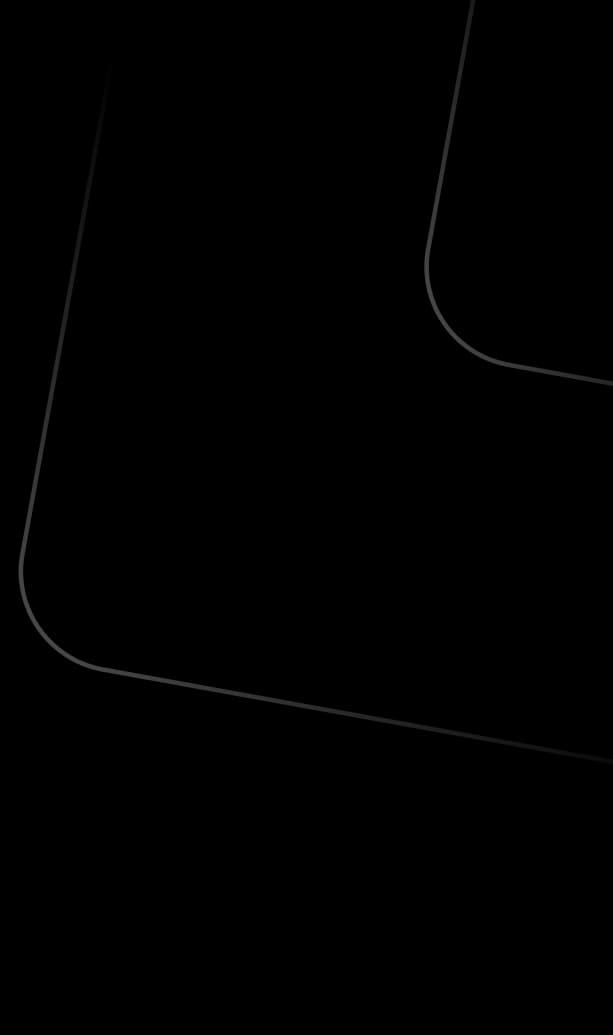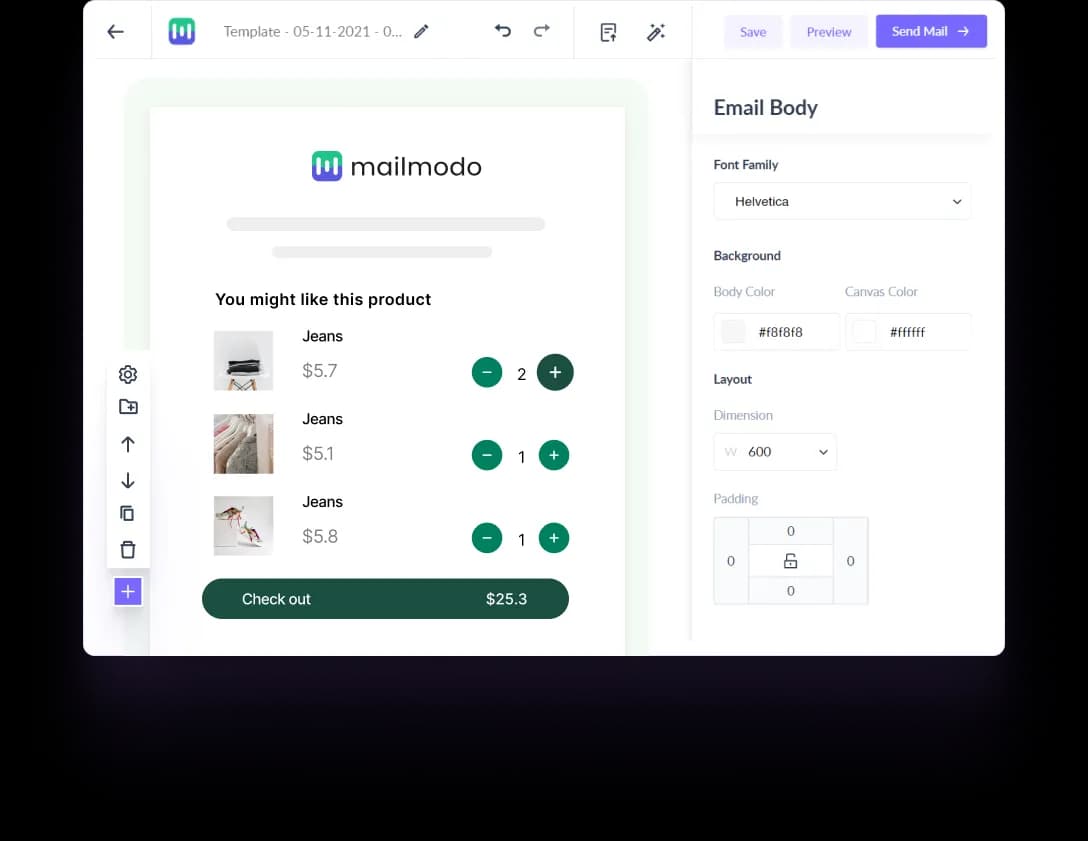Free Email Template Builder 2023
Speed up email production with our email template builder
👉 Create AMP & HTML email templates with no-code editor
👉 Drag and drop content blocks & interactive widgets
👉 Speed up production with 500+ email templates
An email template builder for marketers
Make sure your emails are set up for success before you hit that send button.
Create accessible design
Use proper font size, better color contrasts, semantic markup, and add enough whitespace.
Create better content
Create relevant and concise copy for your subscribers and avoid using words that trigger spam filters.
Test your emails
Preview & send test mails before sending your campaigns to send the best version of your email.
How to use our email template builder
Pick an email template
Choose a template from our gallery and edit it with our free email template builder to suit your brand. Need more flexibility? Build it from scratch.
- ⚡ No-code AMP and HTML email template builder
- ⚡ 500+ pre-made email templates for all use cases
- ⚡ Responsive & mobile-friendly email templates
- ⚡ Reusable blocks for faster development
Stay on brand
Define your brand stack on our free email template builder to maintain consistency across your email marketing campaigns.
- ⚡ Upload your brand logo
- ⚡ Pick a font family, color, and size
- ⚡ Use consistent email layouts
- ⚡ Save the content blocks to use later
Personalize the experience
Deliver relevant emails to your subscribers by using diverse personalization parameters on our free email template builder.
- ⚡ Personalize email content and CTAs
- ⚡ Add dynamic images inside emails
- ⚡ Add dynamic content that updates in real-time
Make emails interactive
Add AMP widgets into your email using mailmodo's email template builder to convert more users.
- ⚡ Add calendars and polls
- ⚡ Use conditional logic in forms and surveys
- ⚡ Get direct product purchases within email
- ⚡ Gamify emails with spin the wheel widget
Interactive widgets with our email template builder
Forms
Polls
Surveys
Carts
Widgets
Create email templates for all use-cases
Browse our template library
Whether you’re crafting newsletters, product announcements, events, holiday or abandoned cart emails, we have a ready-to-use template for you.
Why our customers love us
Mailmodo is a customer-centric organisation with an outstanding support team and professional services that delivered immediate outstanding ROI.
Leonard Yampolsky
CIO at NCB
Partnering with Mailmodo has been a huge value add for our business. Targeted automated email sequences has helped increase feature adoption across our platform by 2x.
Ike Baldwin
Account Manager at Whop
I find Mailmodo’s interface extremely clean, extremely intuitive. The platform has provided a variety of templates and design options to choose from, which saves me a ton of time.
Felix
CEO of ADP List
Features of our email template builder our customers love
Drag and drop email builder
Create beautiful email designs without any technical skills with our email template builder.
Interactive AMP emails
You can even create interactive & dynamic emails with AMP technology employed by Mailmodo.
Multi-step forms within email
Add interactive multi step forms with conditional logic within emails and collect data directly.
Email template library
Explore our extensive collection of email templates and start editing with our template editor.
Responsive templates
Our templates are mobile-ready and responsive to suit the usage of emails on mobile devices.
Interactive widgets
Include various interactive widgets like forms, shopping carts, calculators, live price tickers, and more.
Frequently Asked Questions
Try our email template builder for free