Best Statistical Analysis Software in 2023
Are you looking for a Statistical Analysis Software for your business? You have come to the right page. This guide will help you discover the best Statistical Analysis Software of 2023 and along with a deep dive into their features, pricing, rating, etc.


What is Statistical Analysis Software?
Statistical analysis software is designed to analyze and interpret data to make informed decisions. It uses mathematical algorithms to perform complex analyses, such as regression, clustering, and time-series forecasting. These software are used in various industries, including finance, healthcare, marketing, and social sciences, to identify patterns, trends, and relationships within data. Statistical analysis software enables businesses to optimize operations, identify new opportunities and mitigate risks.
How Statistical Analysis Software work or function?
Statistical analysis software allows users to easily input, manipulate, and analyze data to discover meaningful trends and patterns. These tools use various mathematical models and algorithms to perform analyses such as regression, ANOVA, and hypothesis testing, among others. They provide accurate and reliable results while increasing productivity and efficiency. Statistical analysis software is widely used in numerous industries such as finance, healthcare, and marketing, and has become increasingly important in the era of big data.
Benefits of Statistical Analysis Software?
Statistical analysis software enables users to collect, analyze and interpret large amounts of data in a matter of seconds.
Benefits include:
- Improved accuracy of data interpretation
- Identification of key trends and patterns.
- Effective decision-making based on real-time analytics.
- Cost-effectiveness in comparison to manual data analyses.
- Simplification of complex data analyses.
How we curated this list
We conducted extensive research to identify a wide range of software options within each category. This involved exploring online resources, industry publications, software directories, and user reviews. Please note that the pricing and features mentioned here are subject to change. We recommend you to visit the product website for the latest information before making a decision.

#1
IBM SPSS Statistics
Product Description
Explore a comprehensive statistical analysis software platform designed for ease of use and quick actionable insights to solve business and research problems.
Pros and Cons
- IBM SPSS Statistics is a powerful statistical software platform that extracts actionable insights from data.
- It offers a user-friendly interface which makes it easy to prepare and analyze data without having to write code using drag-and-drop.
- It is integrated with open source that enhances SPSS syntax with R and Python using a library of extensions or by building your own.
- IBM SPSS Statistics can be expensive as it offers subscription or traditional licenses.
- Some users may require specialized software, as this software cannot cater to all statistical needs.
- It requires advanced skills in statistical analysis to use this software effectively, making it less accessible to beginners.

#2
JMP
Product Description
amic data exploration, and intuitive graphics make it easy to analyze complex data. Whether you are a beginner or an expert, JMP provides the tools you need to uncover insights and make data-driven decisions.
Pros and Cons
- JMP offers a wide range of data analysis tools, including visualization and predictive modeling.
- The software has a user-friendly interface that is easy to navigate.
- JMP provides excellent customer support and resources to help users learn and utilize the software effectively.
- JMP can be expensive, especially for smaller businesses or individuals.
- Some users may find the software's functionality limited compared to other data analysis tools.
- There can be a steep learning curve for those who are not familiar with statistical analysis.
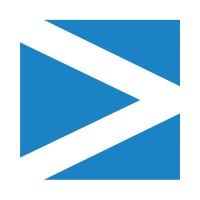
#3
Minitab Statistical Software
Product Description
Spot trends, solve problems & discover valuable insights with Minitab's comprehensive suite of statistical, data analysis and process improvement tools.
Pros and Cons
- Offers a variety of statistical software and solutions for different analytics challenges.
- Provides technical support and assistance to help users get the most out of their products.
- Offers resources such as webinars, events, and case studies to help users expand their knowledge and skills.
- Requires the use of cookies for personalized content, which may not be preferred by all users.
- No information is provided regarding pricing for their products and solutions.
- The description of their products and solutions is not very clear or detailed, which may make it difficult for users to choose the best option for their needs.

#4
Posit
Product Description
The best data science is open source. Posit is committed to creating incredible open-source tools for individuals, teams, and enterprises.
Pros and Cons
- Offers a wide range of open source, cloud, and enterprise products to help data scientists produce higher quality analysis faster.
- Provides solutions for Python, Pharma, Finance, Serious Data Science, Business Intelligence, Cloud Platform, Amazon SageMaker, Azure, and Google Cloud.
- Offers data science resources like blog, cheatsheets, videos, and Posit Academy to help users build data science skills.
- No clear information about the pricing structure, and it can be difficult for users to identify the relevant pricing option for them.
- The website is quite cluttered, and it can be challenging for users to navigate and find the information they are looking for.
- The conference and event details are not very clear, and it can be challenging for users to understand the offerings and benefits of attending events like posit::conf(202-.

#5
Base SAS
Product Description
Base SAS Software is an easy-to-learn fourth-generation programming language for data access, transformation and reporting. It provides a web-based interface, programs for data manipulation, information storage and retrieval, descriptive statistics and reporting, a centralized metadata repository, and a macro facility.
Pros and Cons
- Base SAS software is an intuitive and easy-to-learn programming language with an extensive library of ready-to-use procedures, reducing the amount of code required for data manipulation, and analysis.
- The software runs seamlessly across computing platforms, integrates with diverse data sources, and provides powerful data analysis tools, including cross-correlation and detailed data distribution analysis.
- Base SAS software facilitates the creation and distribution of visually appealing reports, enabling users to generate reports in standard office formats and produce visualizations of outcomes automatically from statistical operations.
- Base SAS software is a licensed software, which may be costly for certain organizations or individuals.
- The software is primarily aimed at data manipulation and analysis but may not have advanced functionalities, which could be more common in specialized software platforms.
- While the software is a powerful toolset, creating complex analyses may require programming skills that beginners may not possess, which may limit the usage and adoption of the software.

#6
OriginPro
Product Description
is a powerful software solution designed for scientists and engineers, offering easy-to-use data analysis and graphing tools. With its intuitive user interface and advanced features, Origin is the go-to choice for professionals looking to streamline their data analysis and presentation workflows. Whether you're working in academia, industry, or research, OriginPro has everything you need to produce high-quality, publication-ready graphs and charts in no time.
Pros and Cons
- Offers a point-and-click interface for ease of use.
- Provides tools for batch operations to help optimize daily workflow.
- Offers various features such as 2D & 3D graphing, peak analysis, curve fitting, statistics, and signal processing.
- May have a steep learning curve for new users unfamiliar with scientific and engineering software.
- Pricing may be high for small-scale or non-profit users.
- May require a powerful system to run smoothly and handle large datasets.

#7
eviews
Product Description
EViews provides statistical, forecasting, and modeling tools to academics, businesses, government agencies, and students through an object-oriented interface.
Pros and Cons
- EViews is a powerful statistical software that is widely used in the financial institutions, corporations, government agencies and academics.
- EViews offers an innovative, easy-to-use object-oriented interface, making it convenient to use.
- EViews 13 has introduced multiple new features like Bayesian Time-varying Coefficient Vector Autoregression, Non-linear ARDL Estimation and Cointegration Testing and Estimation Enhancements, which make it more powerful and efficient.
- EViews University Edition is designed for university professors and requires a full license to purchase, which might be costly for individual students or amateur users.
- EViews offers a free "Student Version Lite" with usage limitations, which might not meet the requirements of advanced users.
- EViews is primarily used for statistical analysis and econometrics, so it might not be the best software option for users who require tools for other types of analyses.

#8
Data and Statistics
Product Description
Data and Statistics is a collection of tools and techniques used to gather information, analyze it and present it in a meaningful way. It provides a systematic way of understanding complex phenomena and helps in making informed decisions. It includes various data collection methods, sampling techniques, statistical analysis, and data visualization tools. Data and statistics are used in various fields such as business, healthcare, education, and social sciences.
Pros and Cons
- Provides access to a vast number of datasets published by agencies across the federal government.
- Allows researchers, developers, and data visualizers to create their work using the resources provided.
- Promotes open and transparent government, which can increase trust in the government's actions.
- The website can be overwhelming and difficult to navigate due to the sheer amount of information available.
- Not all the datasets may be applicable or useful to everyone, making it difficult to find relevant data.
- The data may not always be up-to-date, which can create inaccuracies in research or development.

#9
Orange
Product Description
Corporate Website of Orange - orange.com
Pros and Cons
- Orange is committed to achieving Net Zero Carbon by 2040, which shows their dedication towards environmental responsibility.
- Orange has collected over 20 million phones for recycling since 2010, which highlights their commitment to sustainability and reducing electronic waste.
- Orange's latest magazine discusses the positive impact of technology in the sports industry, indicating their effort in showcasing how technology can be beneficial.
- The passage does not mention any information regarding the pricing or cost of Orange's products or services, which may be a concern for potential customers.
- There is no mention of the quality or reliability of Orange's products or services, which may leave some customers unsure about their performance.
- The passage does not mention any customer reviews or testimonials, which may be a disadvantage for potential customers looking to make an informed decision.

#10
KNIME Analytics Platform
Product Description
Free and open source with all your data analysis tools. Create data science solutions with the visual workflow builder, & put them into production in the enterprise.
Pros and Cons
- Provides 300+ connectors, enabling users to access any data type from any source.
- Offers a complete range of analytic techniques to choose from for modeling and visualization.
- Empowers beginners with visual workflows, allowing them to derive insights without IT dependence.
- No information on the pricing of the product is provided.
- It is unclear whether the tool can perform predictive analytics, which is a crucial aspect of data analysis.
- The product may require some level of technical expertise, as there is no mention of user-friendly features meant specifically for end-users who are not data experts.

#11
Stata
Product Description
Pros and Cons
- Stata 18 has a broad suite of statistical features, making it a comprehensive solution for data science.
- It offers automated reporting and publication-quality graphics, making it easy to create engaging reports.
- Stata 18 has automated multicore support, allowing for faster data analysis.
- Stata 18 is a paid software, which may not be affordable for everyone.
- The number of features and functionality in Stata 18 may be overwhelming for beginners.
- Stata 18 is a desktop software, which may not be suitable for cloud-based or web-based data analysis.

#12
XLSTAT
Product Description
The leading data analysis and statistical solution for Microsoft Excel. XLSTAT is a powerful yet flexible Excel data analysis add-on that allows users to analyze, customize and share results within Microsoft Excel.
Pros and Cons
- XLSTAT is integrated directly into Microsoft Excel, making it easy for users to access and use.
- The software offers comprehensive data reports and customizable Microsoft Excel charts.
- The XLSTAT Premium version offers the most comprehensive statistical tool in Excel, including all 250+ features.
- The cost of XLSTAT may not be affordable for some individuals or small businesses.
- Some users may find the software overwhelming due to its vast range of features and capabilities.
- While the software offers efficient customer support and free online tutorials, users may require additional paid training or consulting services to fully utilize its features.

#13
SAS Visual Statistics
Product Description
SAS Visual Statistics software combines a visual interface and in-memory processing so users can create and modify predictive models to meet business requirements.
Pros and Cons
- SAS Visual Statistics allows multiple users to interact with data visually and build and refine models simultaneously, boosting analytical productivity.
- Users can put better models into action faster, target specific groups or segments, and ask more what-if questions to get better results.
- The platform unites all analytical assets, whether created using SAS or other programming languages, within a common solution, allowing data science teams to work in their language of choice.
- The pricing for SAS Visual Statistics and other SAS products is not publicly available and may be out of reach for small businesses or independent users.
- SAS Visual Statistics may have a steep learning curve for users who are not familiar with SAS or statistical modeling techniques.
- The platform may require additional hardware or software resources and may require IT support for installation and configuration.

#14
SAS/STAT
Product Description
As the foundation for SAS Analytics, SAS/STAT provides state-of-the-art statistical analysis software that empowers you to make new discoveries.
Pros and Cons
- SAS/STAT software has a proven track record of delivering reliable results, with more than four decades of experience developing advanced statistical analysis software.
- The software is regularly updated to incorporate the newest methods in the rapidly expanding field of statistics.
- SAS/STAT includes an expansive library of ready-to-use statistical procedures, providing significant functionality for users.
- The software may not be suitable for individuals or businesses on a tight budget, as SAS is known for being a pricey tool.
- Prolonged use of the tool requires specialized skills, training, and expertise, which can be time-consuming to learn.
- Similar statistical analysis software with comparable features and capabilities are available at lower prices.

#15
GraphPad Prism
Product Description
Prism8: Scientific analysis & graphing software tailored for researchers.
Pros and Cons
- Saves time: Makes statistical analysis easy for scientists without requiring any coding skills, helping save time in data analysis workflow.
- Accurate analysis: Provides guidance for accurate analysis choices and insights at every step to help scientists make informed decisions.
- Customizable: Offers countless ways to customize graphs from color schemes to organizing data, and export data into almost any format for sharing with colleagues.
- Limited audience: The product is specifically designed for scientific researchers and not meant for general use.
- Cost: The price of Prism may be relatively high for those who are on a budget.
- Limited features: There might be advanced statistical analyses that are not supported by the tool.
Frequently asked
questions
The best statistical analysis software depends on your specific needs and goals. Popular options include SPSS, SAS, and R. Evaluate features, pricing, scalability, and integration capabilities to find the software that aligns with your research requirements.
Statistical analysis software offers benefits such as data visualization, accurate forecasting, data mining, improved decision making, automation, and model building. It helps businesses identify patterns, trends, and relationships within complex data sets, optimize processes, and make data-driven decisions.
The common use of statistical analysis software is to collect, organize, analyze, and interpret numerical data. It enables researchers, businesses, and other professionals to discover patterns, trends, and relationships in data, make data-driven decisions, and communicate insights to others. It also provides features for data visualization, modeling, hypothesis testing, and machine learning to improve data accuracy and effectiveness.
When choosing statistical analysis software, consider features such as data visualization, regression analysis, hypothesis testing, data cleaning, predictive analytics, machine learning, and integration with other tools. These features will help you effectively analyze and interpret data for your business or research needs.
The industries that use statistical analysis software include finance, healthcare, market research, government, engineering, and more. Statistical analysis tools allow these industries to make data-driven decisions and improve their operations.
The cost of statistical analysis software varies based on factors like features, provider, and level of service. It can range from free versions with limited capabilities to monthly subscriptions starting at $20 to $500 or more for enterprise-level software.
Yes, there are free statistical analysis software tools available. Some popular options include R, Python, and GNU PSPP. These free tools provide basic statistical analysis capabilities, but may have limitations on advanced features and data size. However, they can be a cost-effective choice for small businesses or individuals with basic statistical analysis needs.
Statistical analysis software typically requires a higher level of technical expertise than email marketing tools. The complexity of the software varies depending on the specific program and the analysis being performed, but advanced knowledge of statistics and data analysis is generally necessary to use it effectively. Some software may also require coding skills or familiarity with programming languages.
How to use this page to find the right software
Identify your needs and requirements from the software. Consider factors like functionality, features, platform compatibility, budget, and any specific industry or personal preferences.
Based on your needs, prioritize the features or functionalities that are essential for your software.
Explore the website link of each software to gather more detailed information about it.
Still not sure?
Discuss you software needs in our community of experts. Join Marketing Tribe ->
What’s next?
Learn more hacks and tricks of growing your business. Subscribe to daily dose of marketing and growth tactics and lessons. Subscribe to the Mailmodo Bulletin ->
Modernize your operations with interactivity
- 📈 Automate bills, usage reports, and notifications with the journey feature
- ⚡ Enable people to raise issues inside the emails using forms
- ✉️ Use APIs to trigger and send notification and reminder emails


