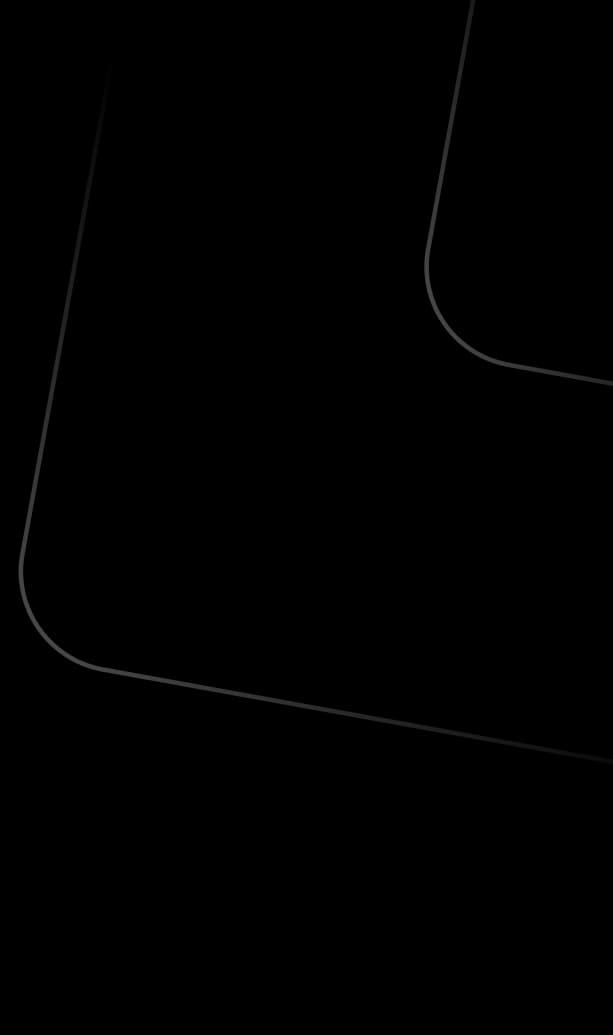Spin The Wheel In Email
Say goodbye to 'boring' static emails and say hello to interactivity
⚡ Embed spin the wheel widget inside the email
📧 Gamify your email marketing campaigns
🚀 Drive user engagement & conversions
One wheel, many purposes
Say no to boring promotional emails. Drive higher conversions by bringing the excitement of scratch-off lotto tickets to email with the spin-the-wheel widget.
The discount wheel
Win over customers with a variety of discounts. Run an end-of-season sale email campaign, and let them spin to see what discount they earned.
Hit the jackpot
Create a lucky draw experience over email with gifts behind select segments. Enable customers to spin and find out if they hit the jackpot.
Incentivize form signups
Encourage customers to fill out feedback forms and surveys in exchange for spinning the wheel and winning a discount.
Creating high-converting emails is just 5 steps away
Insert spin the wheel widget
We did all the work, so you don't have to code it yourself. Just insert the pre-made spin-the-wheel widget, and you are good to go.
- ⚡ Insert the widget & update the colors
- ⚡ Add the offers to each wheel sector
- ⚡ Enter the win ratio for each offer
Add a compelling message
Enter the message and CTA button that should be displayed when the customer wins the particular discount after spinning the wheel.
- ⚡ Add a message and CTA for each sector
- ⚡ Customize the CTA button color
- ⚡ Add a link to your offer landing page
Create a HTML fallback
Make sure you add an HTML fallback to make your emails look better even when the AMP version fails to render for some of your email contacts.
- ⚡ Customize the copy and CTA
- ⚡ Users can open the AMP widget in the browser
- ⚡ You can customize the CTA link
Set the campaign in motion
Send the campaign to your email list instantly or use automation to send spin-the-wheel emails automatically without any intervention.
- ⚡ Send emails based on user actions on your website
- ⚡ Launch campaign based on triggers from integrations
- ⚡ Track campaign performance and winners' data
Nurture users on autopilot
Give special attention to your customers by segmenting contacts based on the prize they won.
- ⚡ Automate with drag-and-drop journey builder
- ⚡ Send hyper-personalized emails to the winners
- ⚡ Nurture by delivering suitable emails at specific intervals
Don't take our word for it
Listen to what Armin Baig, Director of Marketing at kritik.io, has to say
Gain the most out of app-like widgets in your emails
Frequently Asked Questions
Skyrocket email engagement with the wheel spinner widget